See Zenith In Action
Experience the full-featured interface with real-time satellite tracking, pass predictions, and hardware integration
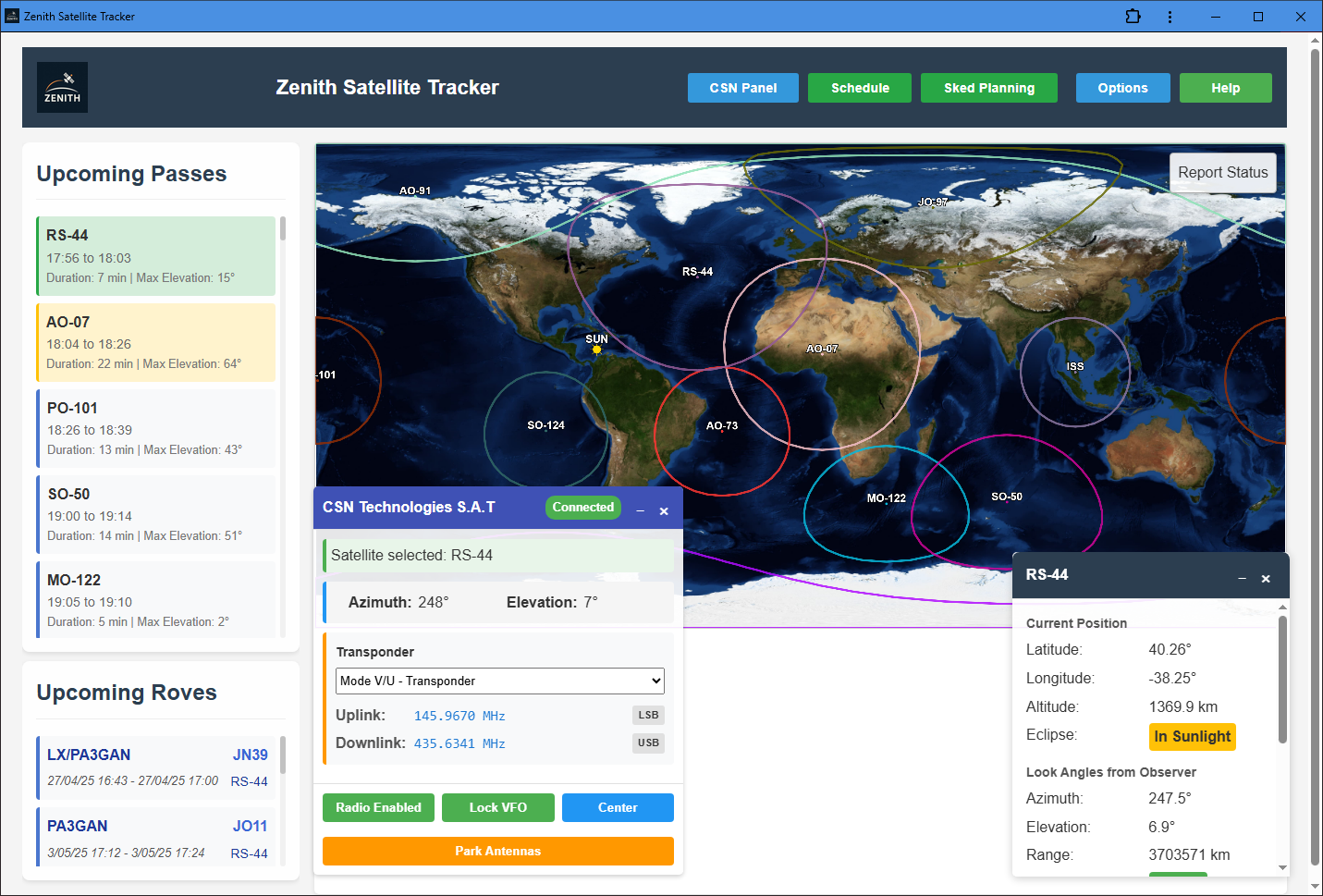
Real-time satellite tracking, pass predictions, and radio hardware integration designed for amateur radio operators. Use online or self-host.
Interactive world map with satellite positions, footprints, and ground tracks. Polar radar visualisation for detailed pass analysis.
Upcoming pass list with detailed timing, schedule view, minimum elevation filtering, and optional pass notifications.
Full integration with CSN Technologies S.A.T Hardware and QTRigDoppler for automatic radio control, antenna tracking, and transponder management.
Find mutual visibility windows with other stations using grid square-based location input and customisable filters.
APRS message interface with pre-defined macros, position reporting, and message history tracking via WebSocket.
Hams.at API integration for rover activations with upcoming roves display and direct links for detailed information.
Experience the full-featured interface with real-time satellite tracking, pass predictions, and hardware integration
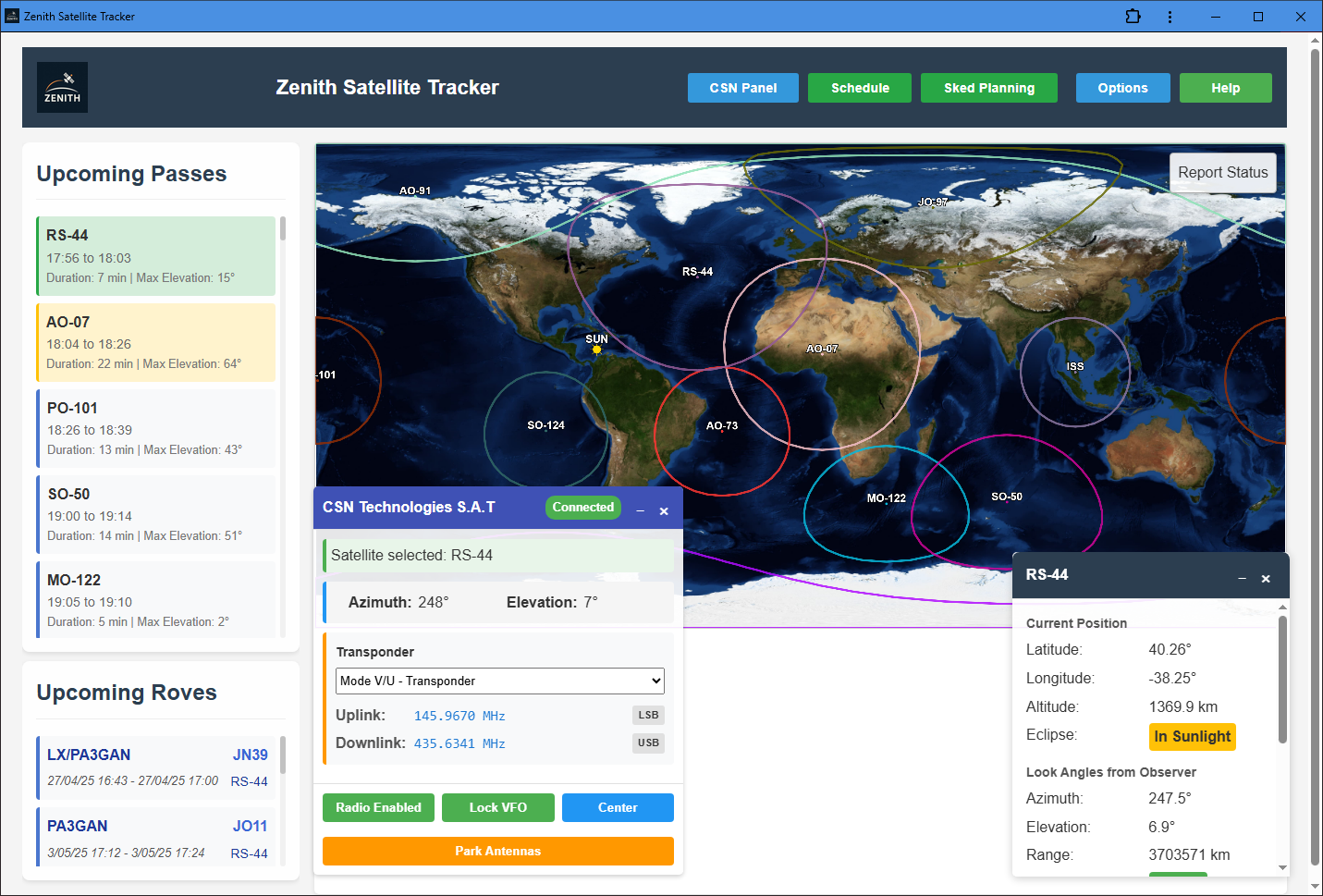
For radio hardware integration, Zenith provides seamless integration with professional equipment when self-hosted:
Note: Hardware integration requires self-hosting on your local network. The free hosted version is perfect for satellite tracking, pass predictions, and general use, but does not support CSN hardware or QTRigDoppler integration.
The fastest way to start using Zenith is with our free hosted version. No setup required!
For radio hardware integration (CSN S.A.T, QTRigDoppler) or custom deployments:
Install a web server with PHP 7.4+ and configure SSL/TLS certificate. Clone the repository to your web server's document root.
Configure your web server to serve the application over HTTPS. Ensure PHP has write permissions for data directories.
Access via HTTPS and click "Options" to configure your location, satellite selection, radio settings (CSN S.A.T Hardware/QTRigDoppler), and API keys.
Browse the map to see satellites, view upcoming passes, and configure radio hardware integration for your setup.